
Uninterruptible Power Supplies (UPS) play a crucial role in ensuring continuous power supply to critical equipment and systems. Whether it's a residential computer setup or a large-scale data center, having a reliable backup power solution is essential to prevent disruptions, data loss, and potential damage. In this article, we will explore the importance of uninterruptible power supplies, their types, and how they function to safeguard your electrical devices during power outages.
Introduction to Uninterruptible Power Supplies
Uninterruptible Power Supplies, often referred to as UPS, are devices that provide emergency power to electrical systems in the event of a power outage or voltage fluctuation. They act as a buffer between the main power supply and the connected devices, ensuring a seamless transition without any interruption. UPS units are equipped with batteries that store electrical energy, which can be released immediately when needed.
Types of Uninterruptible Power Supplies
Standby UPS
The Standby UPS is the most basic type of UPS. It remains inactive during normal operation and only kicks in when a power disruption occurs. When the input power drops or fails, the Standby UPS switches to battery power almost instantaneously. These UPS units are cost-effective and suitable for protecting personal computers, peripherals, and small-scale devices.
Line-Interactive UPS
Line-Interactive UPS systems provide an extra layer of protection by regulating voltage fluctuations without relying solely on battery power. They feature an automatic voltage regulator (AVR) that adjusts the incoming voltage to compensate for low or high levels. This type of UPS is commonly used in home entertainment systems, network equipment, and small servers.
Online UPS
Online UPS, also known as double-conversion UPS, offers the highest level of protection and reliability. The input power is continuously converted into DC power and then inverted back to AC power to supply the connected devices. Online UPS units provide excellent isolation from power disturbances, making them suitable for critical applications like data centers, telecommunications, and industrial equipment.
Components of an Uninterruptible Power Supply
To understand how UPS systems work, it's important to familiarize yourself with their key components.
Battery
The battery is the heart of a UPS. It stores electrical energy during normal operation and delivers it when the main power source fails. UPS batteries are typically rechargeable and can vary in capacity depending on the intended runtime.
Rectifier
The rectifier converts the incoming AC power into DC power to charge the UPS battery. It also supplies DC power to the inverter during normal operation.
Inverter
The inverter is responsible for converting the DC power from the battery back into AC power for the connected devices. It ensures a stable and clean power supply during power outages or voltage irregularities.
How Uninterruptible Power Supplies Work
Understanding the basic operation of a UPS can help you grasp its significance in protecting your valuable equipment.
Normal Operation
During normal operation, the UPS passes the incoming AC power directly to the connected devices while simultaneously charging the battery. The inverter remains inactive as long as the input power is stable and within the acceptable range.
Power Outage
In the event of a power outage or a significant drop in voltage, the UPS recognizes the disruption and triggers an automatic transfer switch (ATS). The ATS redirects the power flow from the main supply to the battery power, ensuring an uninterrupted energy supply to the connected devices.
Switching to Battery Power
When the UPS switches to battery power, the inverter starts converting the DC power from the battery into AC power, which is then delivered to the connected devices. This instantaneous transition allows critical systems to continue operating seamlessly.
Power Restoration
Once the main power is restored, the UPS detects the voltage stabilization and automatically switches back to the normal operation mode. The battery starts recharging, preparing for future power outages or voltage fluctuations.
Benefits of Uninterruptible Power Supplies
Investing in an Uninterruptible Power Supply offers several advantages, especially in environments where power reliability is crucial.
Protection against Power Outages
Uninterruptible Power Supplies ensure uninterrupted power supply during blackouts, giving you ample time to save your work, safely shut down systems, or continue operating without interruptions.
Safeguarding Data and Equipment
Power outages can lead to data loss and damage to electronic equipment. With a UPS in place, you can prevent such incidents and protect your valuable data, hardware, and critical systems.
Preventing Downtime and Losses
Businesses heavily reliant on continuous power supply can suffer significant financial losses due to downtime. UPS systems minimize downtime, keeping operations running smoothly and avoiding revenue losses.
Factors to Consider When Choosing an Uninterruptible Power Supply
Selecting the right UPS for your specific needs requires careful consideration of various factors.
Load Capacity
Determine the power requirements of your connected devices and choose a UPS with sufficient load capacity to support them. Oversizing or undersizing the UPS can lead to inefficiencies or inadequate power backup.
Runtime
Evaluate how long your critical systems need to operate during a power outage. The UPS runtime should align with your specific requirements to ensure uninterrupted operation until power is restored.
Scalability
Consider the future growth of your electrical setup. A scalable UPS allows you to add additional battery modules or expand the system as your power needs increase.
Efficiency
Efficiency is an important factor as it determines the energy consumption and operating costs of the UPS. Look for models with high efficiency ratings to minimize power wastage and reduce electricity bills.
Installation and Maintenance of Uninterruptible Power Supplies
To maximize the effectiveness of your UPS system, proper installation and regular maintenance are crucial.
Placement and Ventilation
Install the UPS in a well-ventilated area to prevent overheating. Ensure sufficient airflow around the unit and avoid obstructing the cooling fans. Additionally, keep the UPS away from moisture, direct sunlight, and other potentially damaging environmental factors.
Regular Testing and Battery Replacement
Periodically test the UPS to verify its functionality and ensure that the battery is in good condition. Replace batteries according to the manufacturer's guidelines to maintain optimal performance and reliability.
Monitoring and Remote Management
Consider investing in a UPS with monitoring and remote management capabilities. These features allow you to monitor the UPS status, receive alerts, and perform necessary maintenance tasks remotely, improving overall system efficiency and reliability.
Common Applications of Uninterruptible Power Supplies
Uninterruptible Power Supplies find applications in various settings to safeguard critical equipment and ensure uninterrupted operations.
Home and Office Systems
Protecting home computers, entertainment systems, and office equipment such as servers, routers, and telecommunication devices is essential to prevent data loss and work disruption.
Healthcare and Medical Equipment
In healthcare settings, UPS systems are crucial to provide uninterrupted power supply to critical medical equipment, ensuring patient safety and uninterrupted care delivery.
Data Centers and Servers
Data centers and server rooms house vital infrastructure that needs continuous power supply. UPS units provide backup power to prevent data corruption, equipment damage, and service interruptions.
Conclusion
Uninterruptible Power Supplies are indispensable in today's world, where power reliability is crucial for personal, commercial, and industrial settings. By acting as a reliable backup power solution, UPS systems protect your valuable equipment, prevent data loss, and mitigate downtime. Investing in a UPS tailored to your specific needs ensures peace of mind and uninterrupted operations even during power outages or voltage irregularities.
FAQs
1. How long can a UPS power my devices during an outage?
The runtime of a UPS depends on various factors such as the capacity of the UPS, the load connected, and the battery's charge. It's essential to choose a UPS with sufficient capacity to meet your specific runtime requirements.
2. Can a UPS protect against power surges?
Yes, UPS systems often provide surge protection in addition to battery backup. They help safeguard your equipment against voltage spikes and other power irregularities.
3. Can I replace the UPS battery myself?
In many cases, UPS batteries are user-replaceable. However, it's important to follow the manufacturer's guidelines and safety instructions when replacing the battery to ensure proper functionality.
4. What is the difference between a UPS and a generator?
While both provide backup power, UPS systems offer instant power supply during outages, as they switch to battery power within milliseconds. Generators, on the other hand, require startup time and fuel to begin supplying power.
5. Can I use a UPS for non-electronic devices?
UPS systems are primarily designed for electronic devices. It's recommended to use them with equipment that requires a stable and clean power supply, such as computers, servers, networking devices, and medical equipment
Informations de Contact

 Türkçe
Türkçe English
English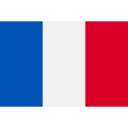 French
French Vietnamese
Vietnamese Russian
Russian


Call Us
+90 545 887 84 30
Call Us
+90 544 262 07 46
Call Us
+90 543 970 35 05